Plans¶
Abstract
This article will detail how to view your organization's plan and billing information and also explain the different types of plans we offer. Only users with Billing Admin roles are able to access the billing page. If you do not know who your Billing Administrator is, please contact your Organization Administrator.
Viewing Plans and Billing Information¶
-
To view the plan, invoice, and usage information for your organization, start by navigating to your organization homepage in the Exercise Area of the Cyber Range. Once there, click on the "Plans and Billing" button depicted with a dollar sign icon as shown in the image below.
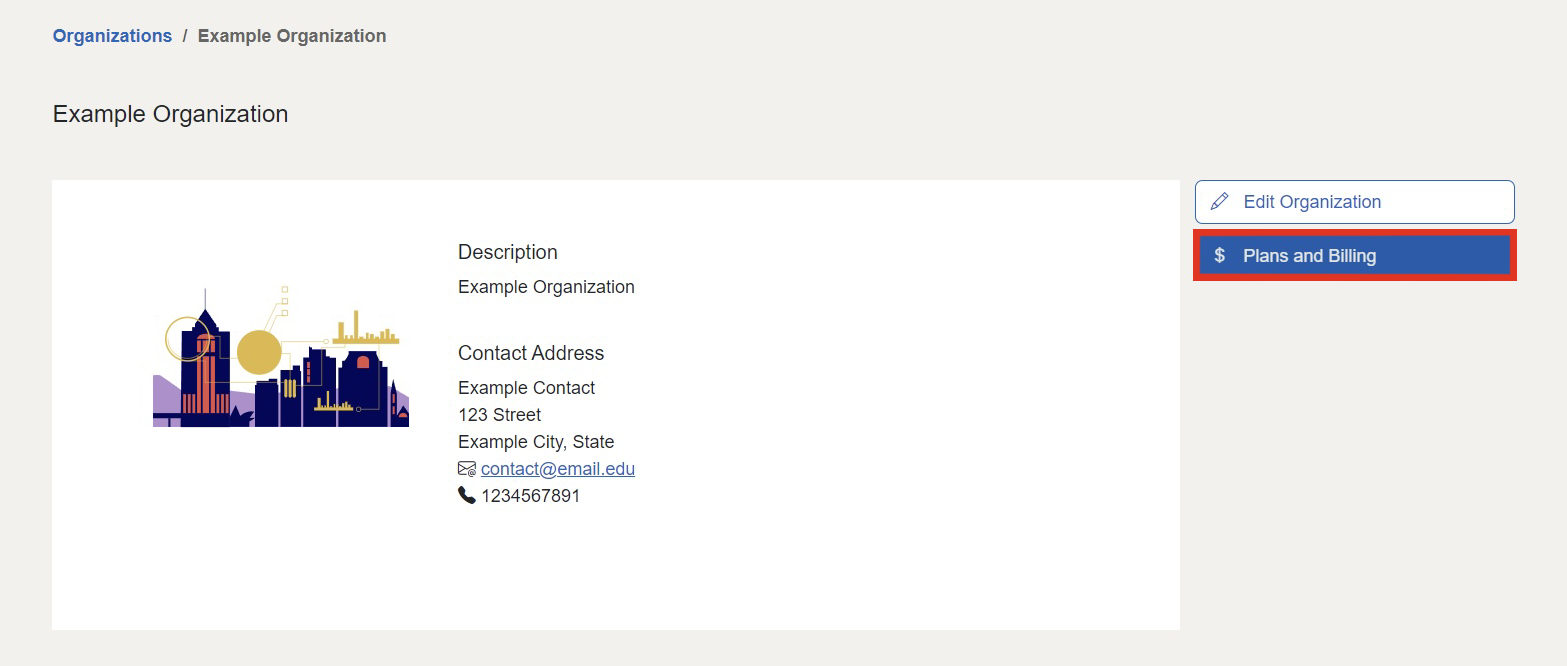
-
You will then be directed to the billing page. As shown in the screenshot below, your plan information will be listed underneath "Active Rate Plans" with a blue banner and a checkmark. Underneath "Balance Activity," you can find your invoices. To view and print the details of an invoice, click the gear icon located to the left of the invoice ID.
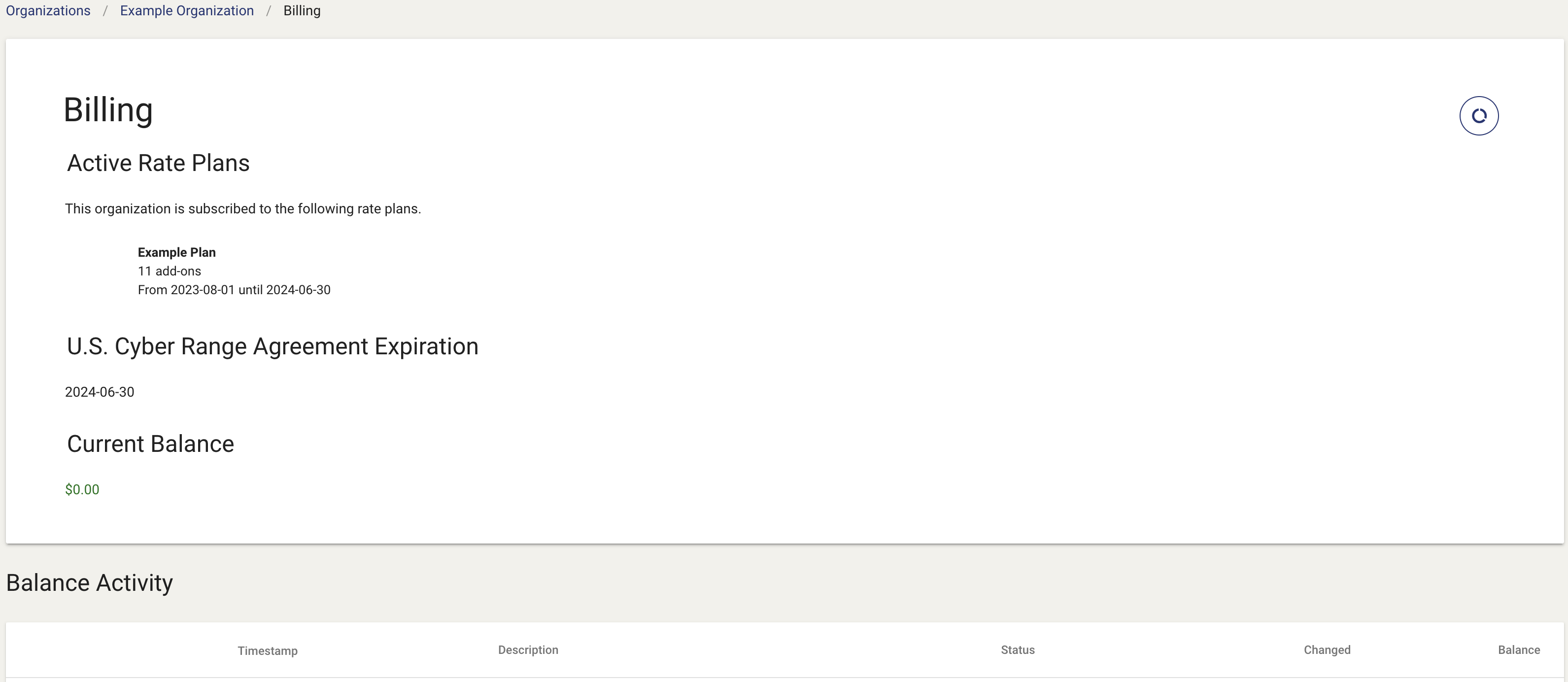
Note
For more information on viewing and printing invoices, please refer to the section titled Getting Started for Billing Admins.
Understanding Plan Types¶
Important
Our plans offer access to persistent and/or non-persistent exercise environments. For more information on the difference between persistent and non-persistent environments, please refer to our Persistent and Non-Persistent Exercise Environments article.
Flat Rate Plans¶
Our Flat Rate plans allow for a much simpler billing and course experience in the Cyber Range. There are no usage costs associated with our Flat Rate plans, so your monthly costs will be consistent allowing organizations to better estimate and predict their monthly costs. Below is a table detailing the features and enrollment costs for each of our Flat Rate plans.
| Flat Rate Plans | Enrollment Costs | Environments per Course | Exercise Environments | Copy Environments |
|---|---|---|---|---|
| Teach Cyber Flat Rate Plan | $15 per enrollment/month | 1 Teach Cyber persistent environment, 1 CTF | Teach Cyber persistent environment only | No |
| Teach Cyber Economy Flat Rate Plan | $9 per enrollment/month | 1 Teach Cyber non-persistent environment, 1 CTF | Teach Cyber non-persistent environment only | No |
| Basic Flat Rate Plan | $15 per enrollment/month | 1 persistent environment, 1 CTF | Full exercise catalog | No |
| Pro Flat Rate Plan | $20 per enrollment/month | 2 persistent environments, 1 CTF | Full exercise catalog | No |
Note
Our Flat Rate Plans have the option of enabling User Direct Pay, which allows organizations to distribute the costs of the Cyber Range to their users. This feature is currently only available under our Flat Rate Plans. Please refer to our article titled User Direct Pay for more information.
Flex Rate Plans¶
Flex Rate plans provide maximum flexibility with less restriction on the number of environments an educator can deploy. Unlike our Flat Rate plans, Flex Rate plans come with additional costs based on resource utilization, also known as "cloud usage". Cloud usage is based on Exercise Environment usage, cloud storage, and compute costs for all exercise environments that are provisioned for users. Monthly costs can fluctuate depending on the amount of cloud usage accumulated by your organization. Below is a table detailing the features and estimated costs for both of our Flex Rate Plans.
| Flex Rate Plans | Enrollment Costs | Environments per Course | Exercise Environments | Copy Environments |
|---|---|---|---|---|
| Flex Rate Plan | $12-20+ per enrollment/month | 5 persistent environments, 1 CTF | Full exercise catalog | Yes |
| Federal Flex Rate Plan | $11-19+ per enrollment/month | 5 persistent environments, 1 CTF | Full exercise catalog | Yes |
Need more Information?¶
For more billing-related information, we recommend visiting the articles below:
- Understanding Billing Terms: Covers several commonly used billing terms and phrases.
- How to Reduce Your Cost: Provides information on how to use the Cyber Range more efficiently and reduce billing costs across the board.
- Invoices: Provides information on how invoices work and what they contain.
- Enrollment Management: Discusses what enrollments are, how they are counted, and how they are billed.
Have a Question? Contact Support¶
We're here to help you. If you still have questions after reviewing the information above, please feel free to submit a ticket with our Support Team and we'll get back to you as soon as possible.
Thank You for Your Feedback!