Contact Support¶
Important
This article applies to Instructors. Students, please reach out to your instructor to submit a troubleshooting ticket on your behalf.
Business Hours and Holiday Schedule¶
Our Support team operates Mon - Fri | 8AM - 5PM ET. Please expect delays in response outside of these hours and on the following holidays and closings:
| Holidays and Closings | |
|---|---|
| Winter Closing (2025) | Dec. 24, 2025 - Dec. 31, 2025 |
| New Year's Day | Jan. 1, 2026 |
| Martin Luther King Jr. Day | Jan. 19, 2026 |
| Memorial Day | May 25, 2026 |
| Juneteenth | June 19, 2026 |
| Independence Day | July 3, 2026 |
| Labor Day | Sept. 7, 2026 |
| Thanksgiving | Nov. 25, 2026 - Nov. 27, 2026 |
| Winter Closing (2026) | Dec. 24, 2026 - Dec. 31, 2026 |
Note
Holidays occurring on a Saturday are observed on the preceding Friday; holidays occurring on a Sunday are observed on the following Monday.
How to Submit a Ticket in Console¶
-
Once logged into your U.S. Cyber Range account, please click your account icon in the top-right corner of the page.
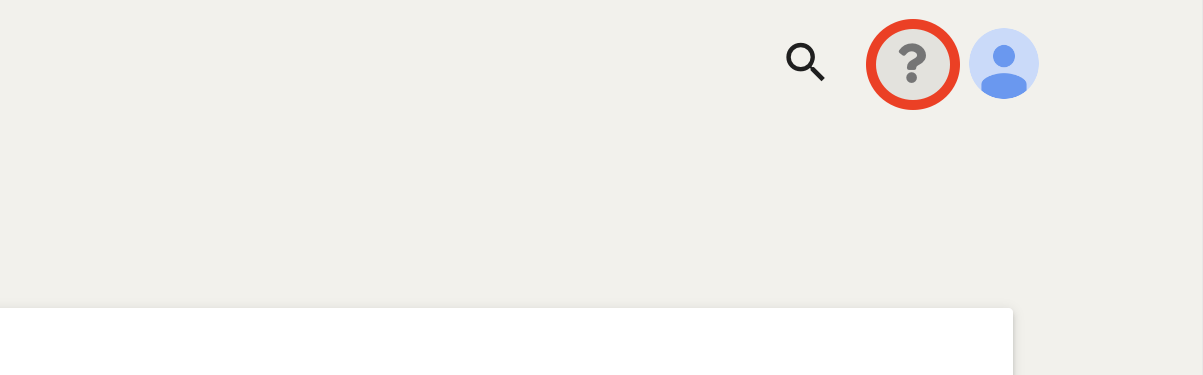
-
After clicking on the account button, a drop-down menu will display. Select Customer Support.
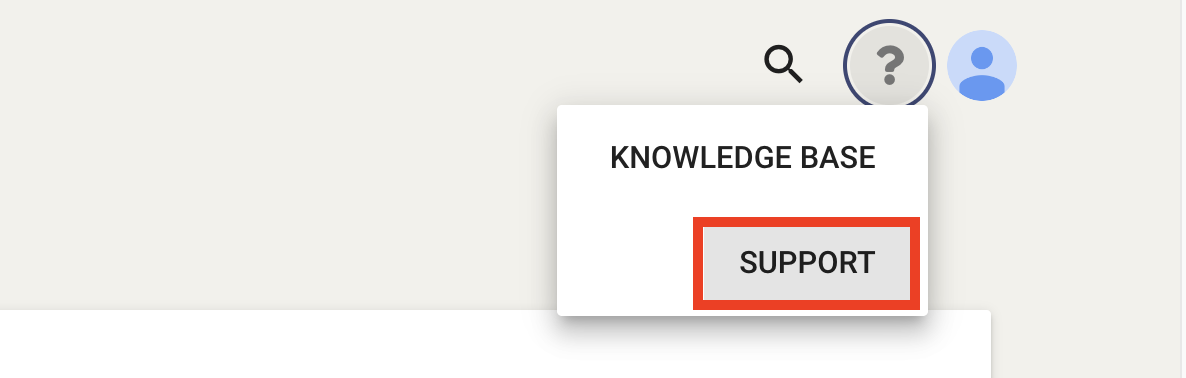
-
Please fill out the form that appears with as many details as you can about the issue you are experiencing. Click CONFIRM to submit a ticket to our support team.
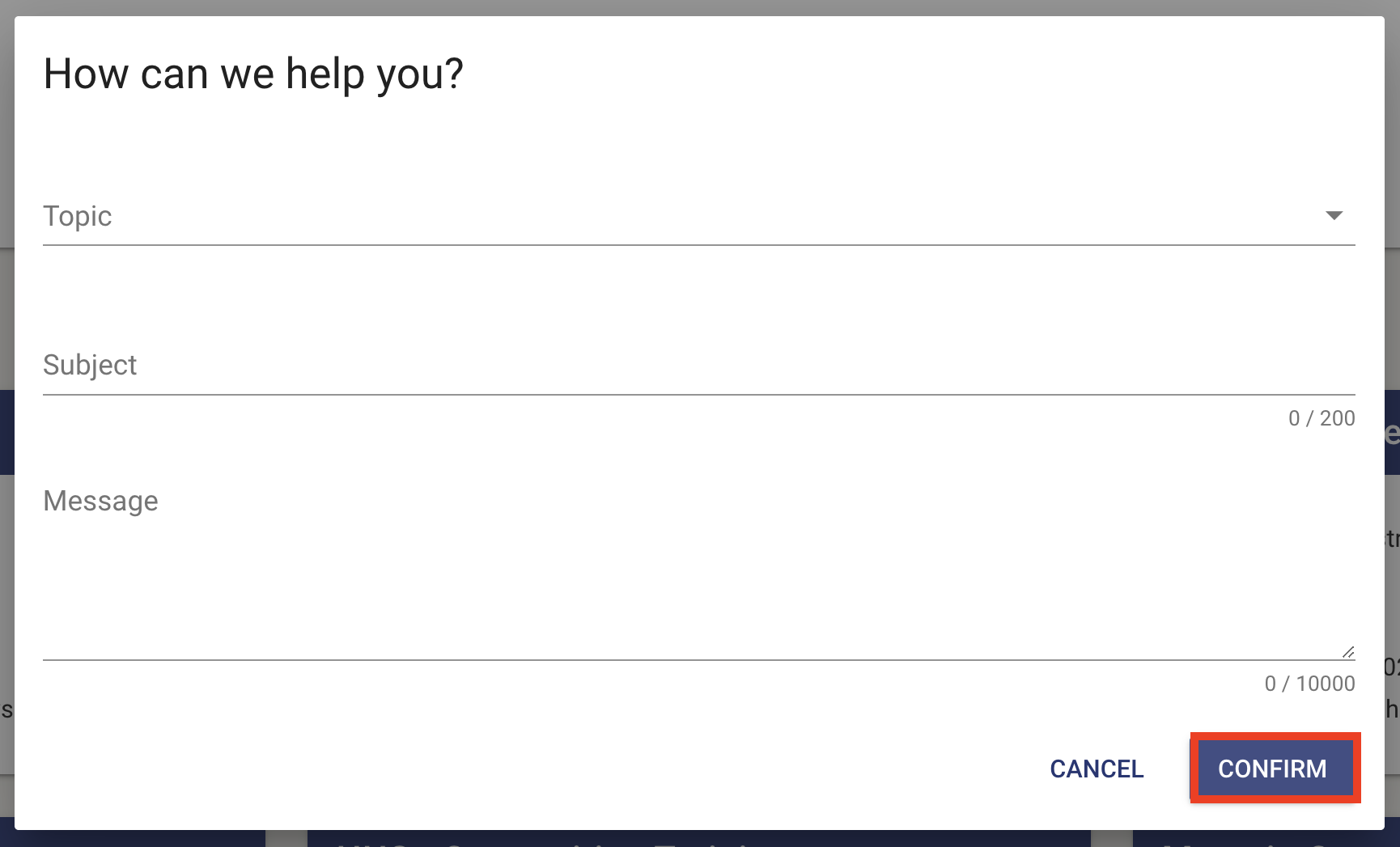
How to Submit a Ticket via Email¶
You can also get in touch with us via email. Please send an email to support@uscyberrange.org to open a ticket with our support team!
How To Submit a Ticket Without an Account¶
If you do not have an account with the U.S. Cyber Range yet, please visit the article titled Accepting an Instructor Account Invitation to get started.
If you do have an account and you're unsure of how to log in, please visit our How to Login to the Cyber Range article for more information.
If you're having trouble logging in, you can still submit a ticket by emailing us at support@uscyberrange.org!
Cyber Range User Experience Survey¶
The Support team strives to provide excellent customer support to our instructors. After a ticket has been resolved, you will receive an email with a link to a survey.
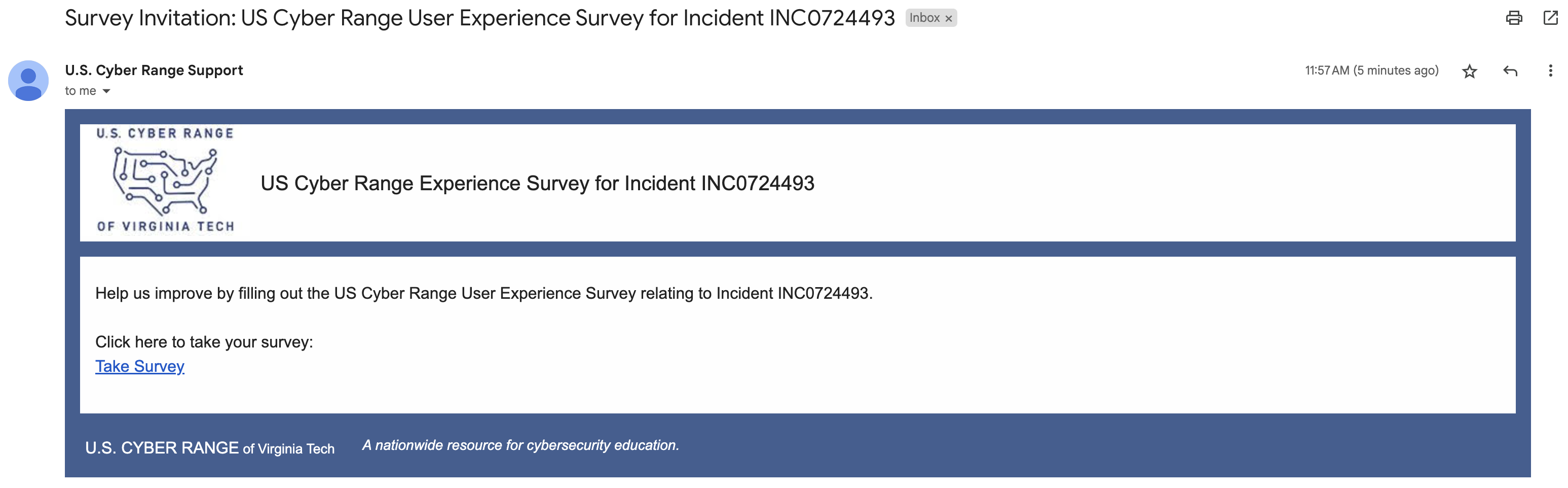
Clicking on the link will direct you to the Cyber Range User Experience Survey page. Once there, please click on Get Started. You will then be presented with a short survey regarding your experience with our support team.
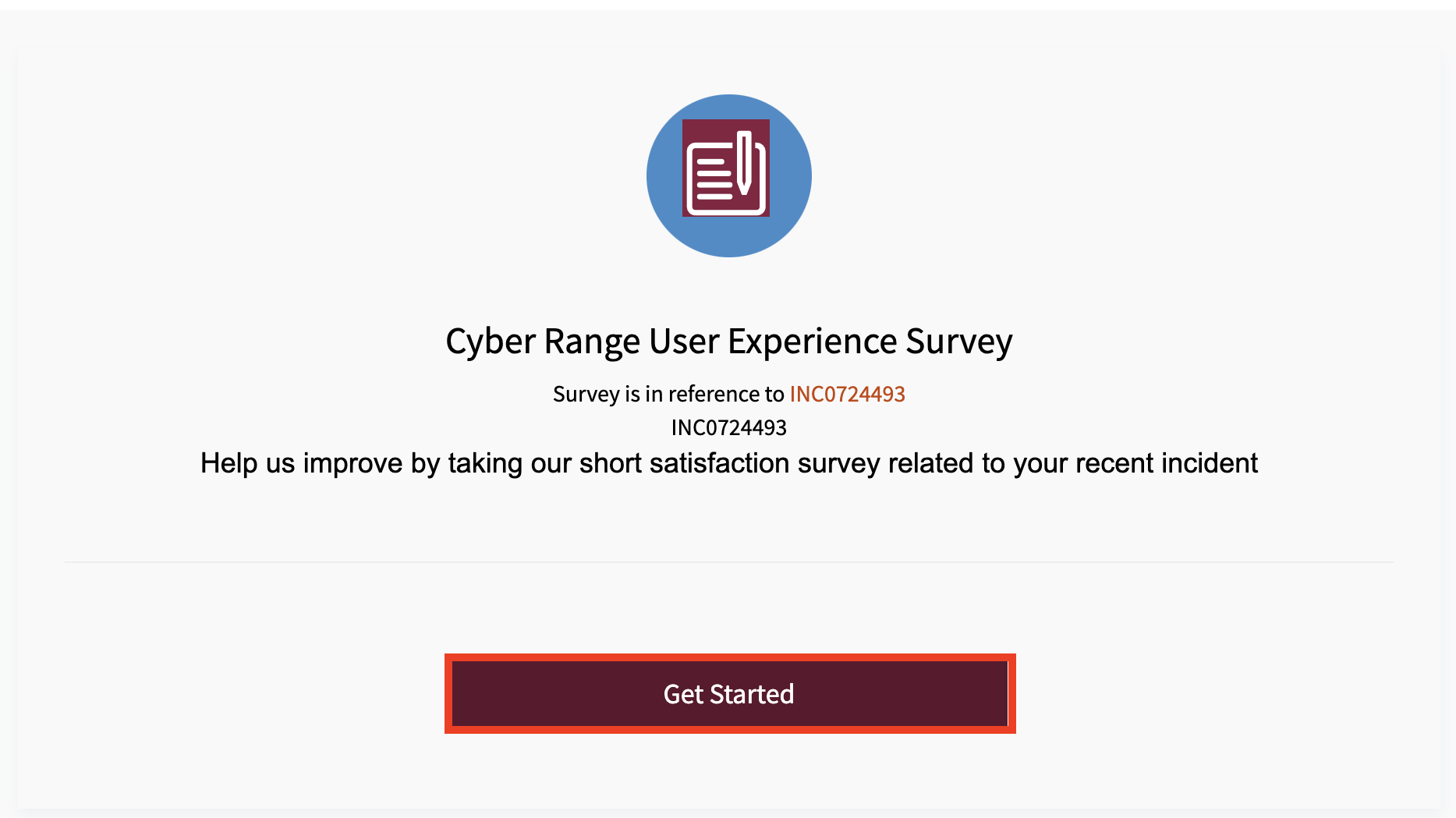
Any feedback provided through this survey is sincerely appreciated and we thank you for your participation!
Thank You for Your Feedback!