Scoreboard Page¶
Abstract
This article details the display on the scoreboard page. For more information on other Cloud CTF pages, please refer to the articles titled Challenges Page and Team Page.
Scoreboard Page Overview¶
On the Scoreboard Page, you can view overall standings and scores of the competition. This page allows players to track their competitors and their own progress throughout the CTF.
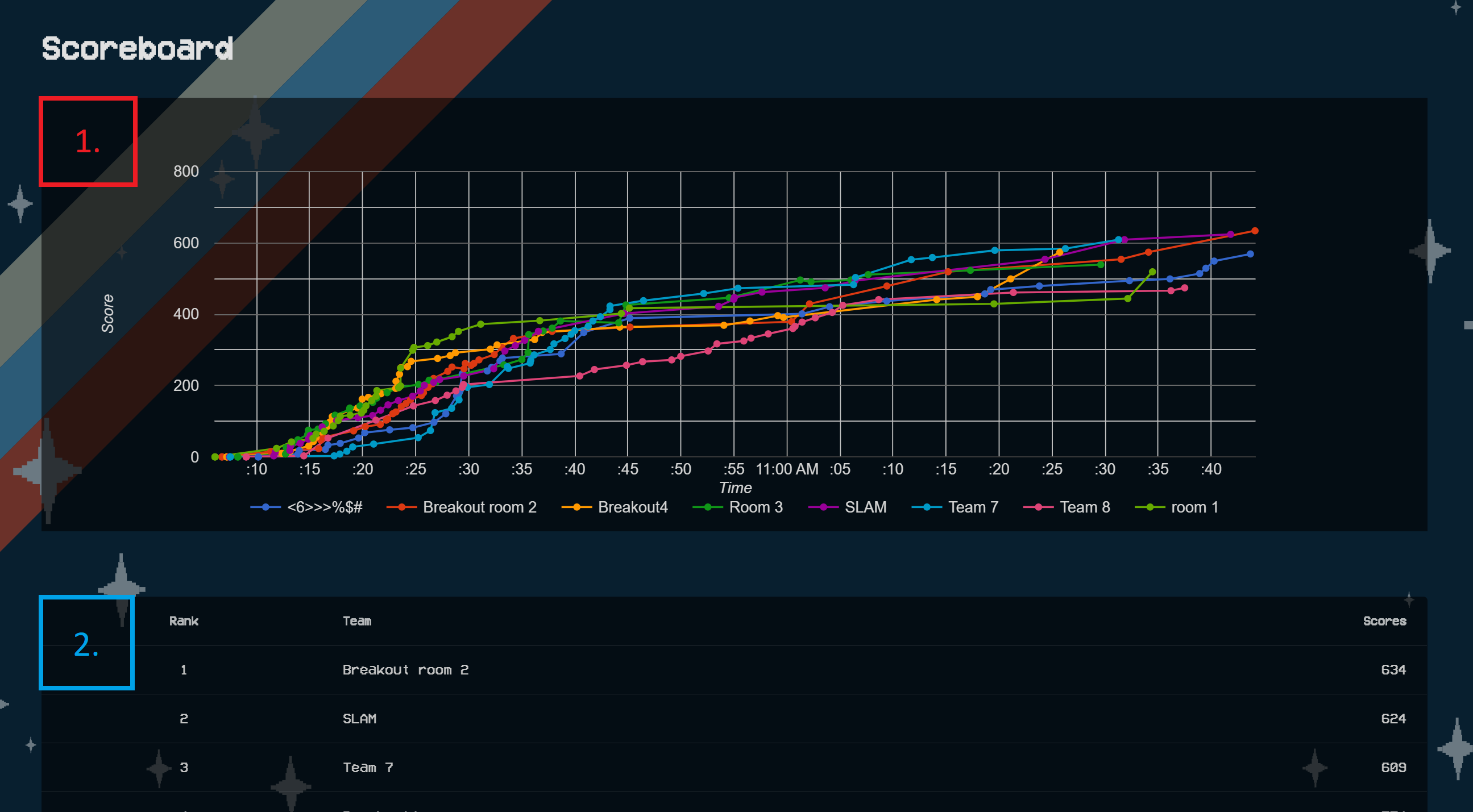
-
The scoring graph displays teams' progress throughout the competition. Each team is represented with a uniquely colored line and dots denote when a challenge was completed. View the key, at the bottom of the graph, to match a team to it's colored line. Use the arrows to scroll through the key and view more teams, if needed.
-
The rankings table provides a complete standings of the competition. Beginning with the current first place at the top, teams are ranked by their current scores.
What's Next?¶
Once you understand how to use the pages of Cloud CTF, you are ready to solve challenges. Please refer to the article titled How to Solve a Challenge in Cloud CTF for more information.
Have a Question? Contact Support¶
If you experience any issues starting or viewing Cloud CTF in your web browser, please refer to the article titled Can't Launch Cloud CTF for helpful tips on resolving the matter.
If you still have questions after reviewing the information above, please reach out to your CTF Admin or Instructor who can submit a ticket to our Support Team on your behalf.
Thank You for Your Feedback!