Organization Limits¶
Limits on Cyber Range Resources¶
Limits on Cyber Range resources are set in order to make sure each organization works within the threshold of their plan. Limits on accounts include but are not limited to:
-
Max Number of Exercise Groups per Course
-
Max Number of Instructors per Course
-
Max Number of TAs per Course
-
Max Number of Students per Course
-
Max Number of Enrollments
Can Organization Limits be Adjusted?¶
Organization Limits can be adjusted by Organization Admins to utilize resources efficiently and reduce costs. Only Organization Admins have permissions to edit organization limits. The steps required to adjust your organization limits can be found down below.
-
First, begin by navigating to your Organization page. In the top right, select the Edit Organization button.
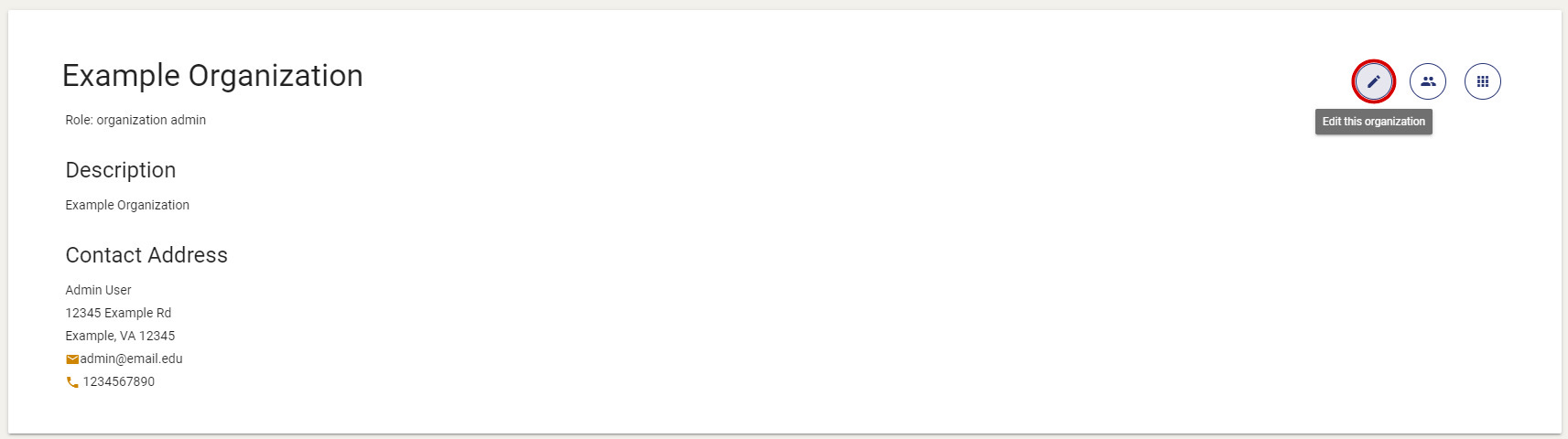
-
Scroll down the page until you find the Limits button.
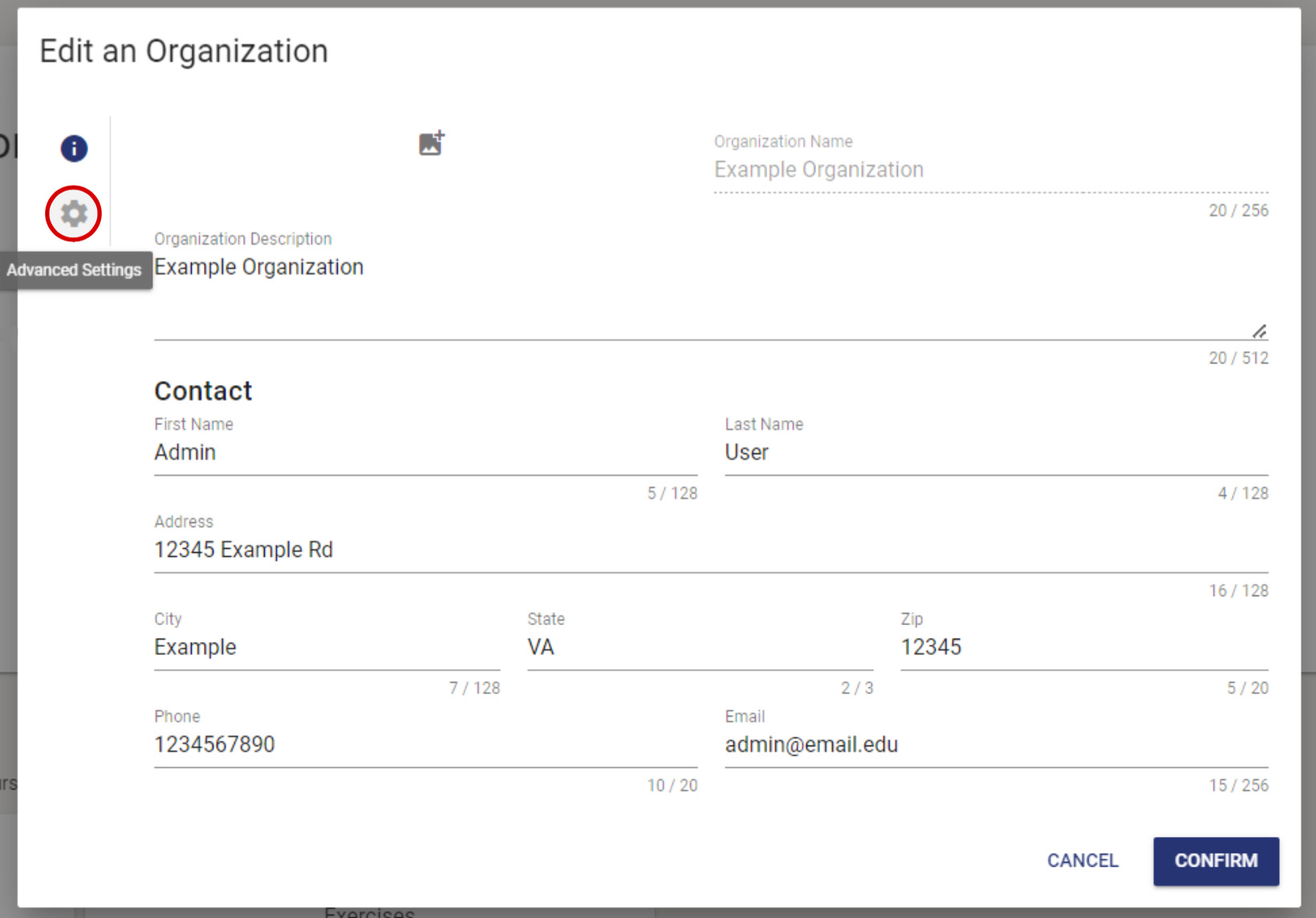
-
Once you've pressed on the Limits button, you can adjust the sliders to set a max number of exercise groups, instructors, TAs, or students.
Note
Organization Admins are unable to adjust the Max Number of Enrollments. If you'd like to update the Max Number of Enrollments for your organization, please Contact Support.
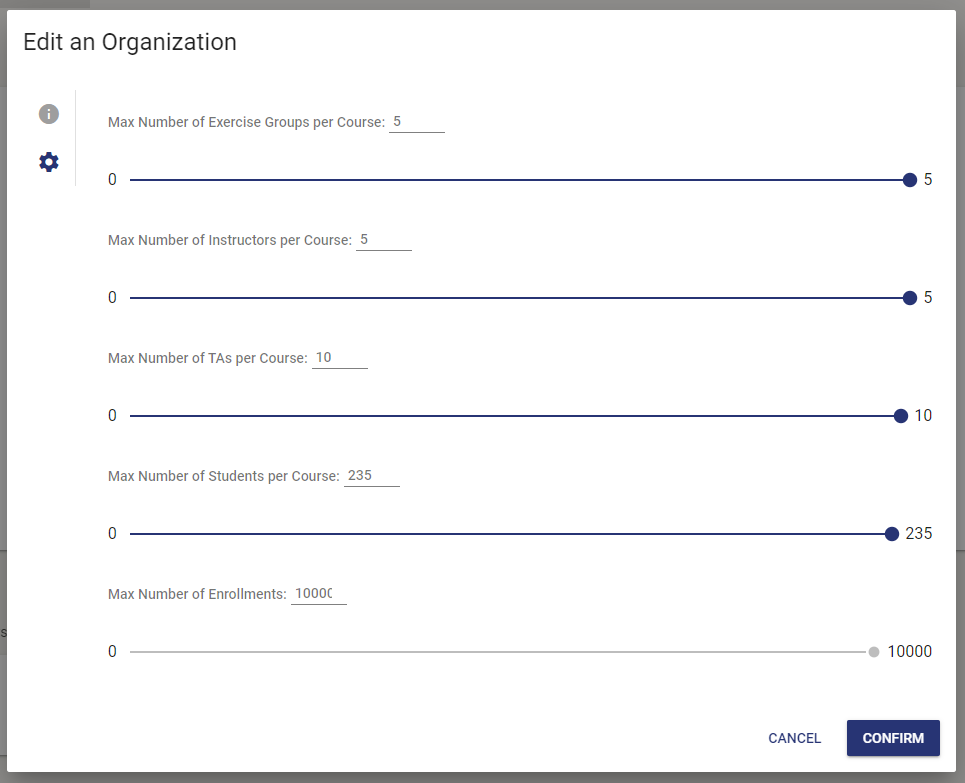
Have a Question? Contact Support¶
We're here to help you. If you still have questions after reviewing the information above, please feel free to submit a ticket with our Support Team and we'll get back to you as soon as possible.
Thank You for Your Feedback!