Deleting Exercise Environments¶
Abstract
This article will guide you through the process of deleting an Exercise Environment from your course. If you wish to create an Exercise, please refer to Creating Exercise Environments.
Deleting an Environment From Your Course¶
-
To delete an exercise environment, you should first navigate to your Course page. You will be able to view all of your Exercise Environments below your Course Details. Select the environment you wish to delete.
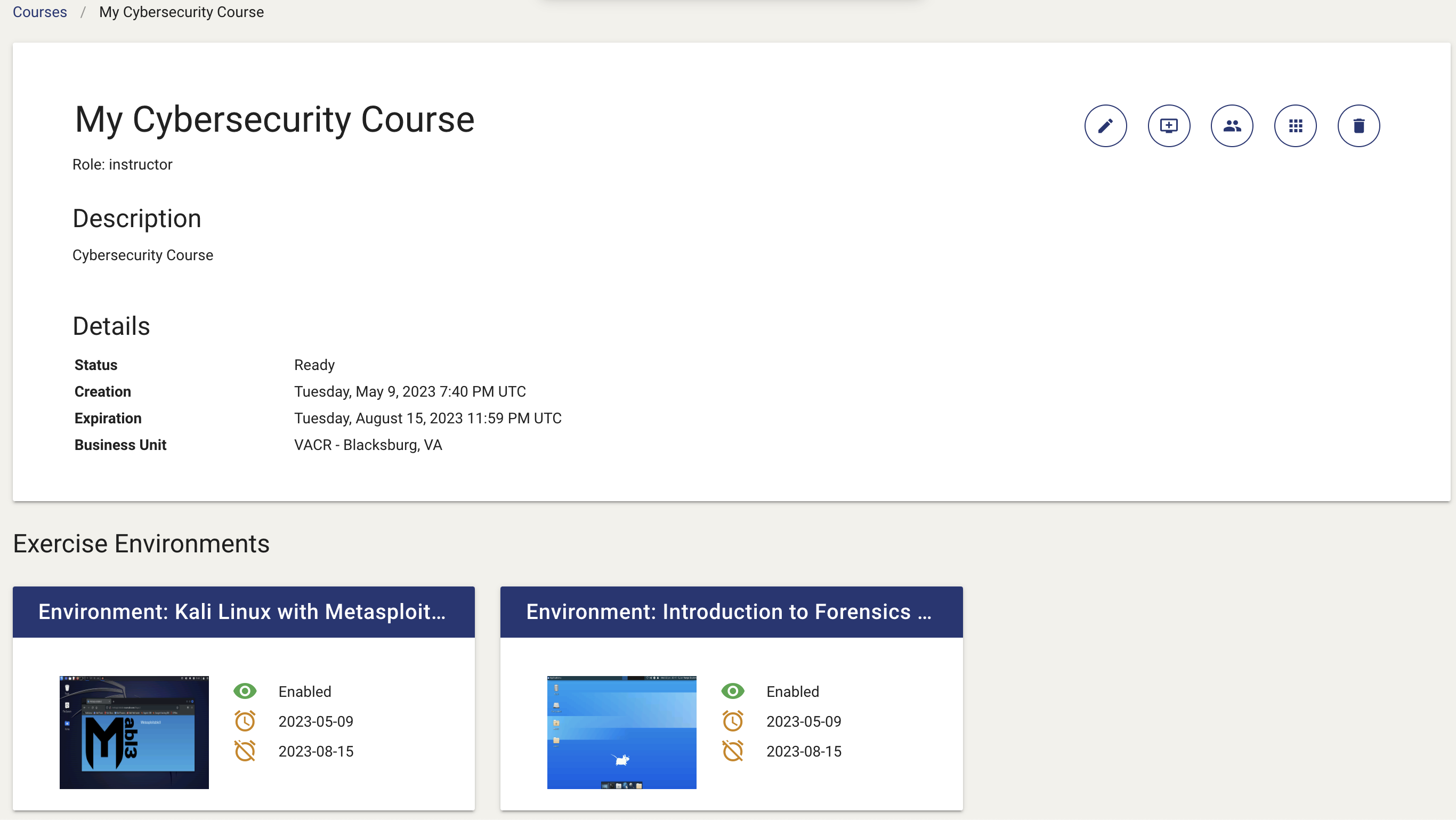
-
Once you have landed on your Exercise page, select the Delete Environment button in the top right of the page.
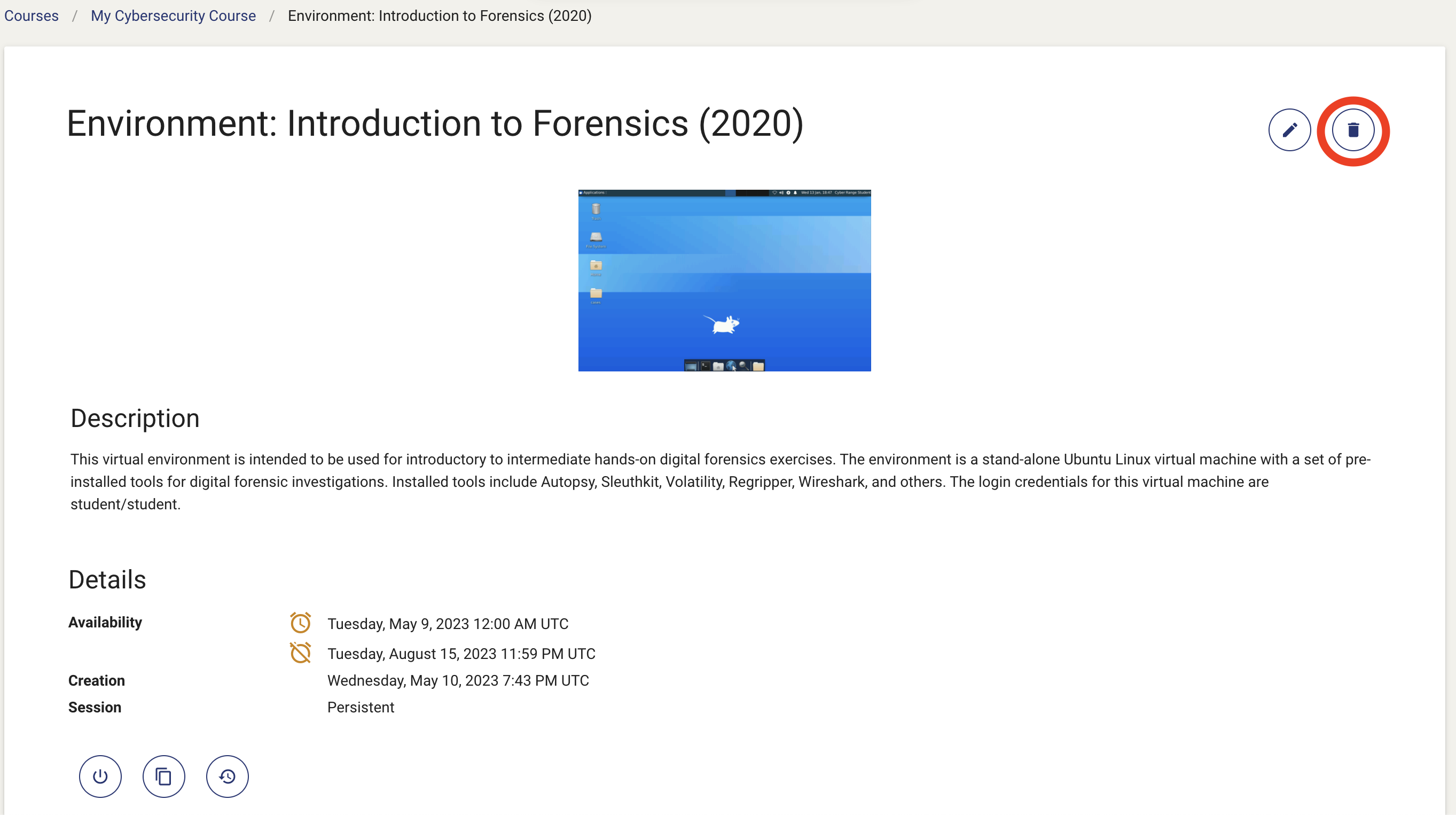
-
You will then be prompted for confirmation that you wish to delete the exercise. Select Delete and the Exercise will be removed from your course.
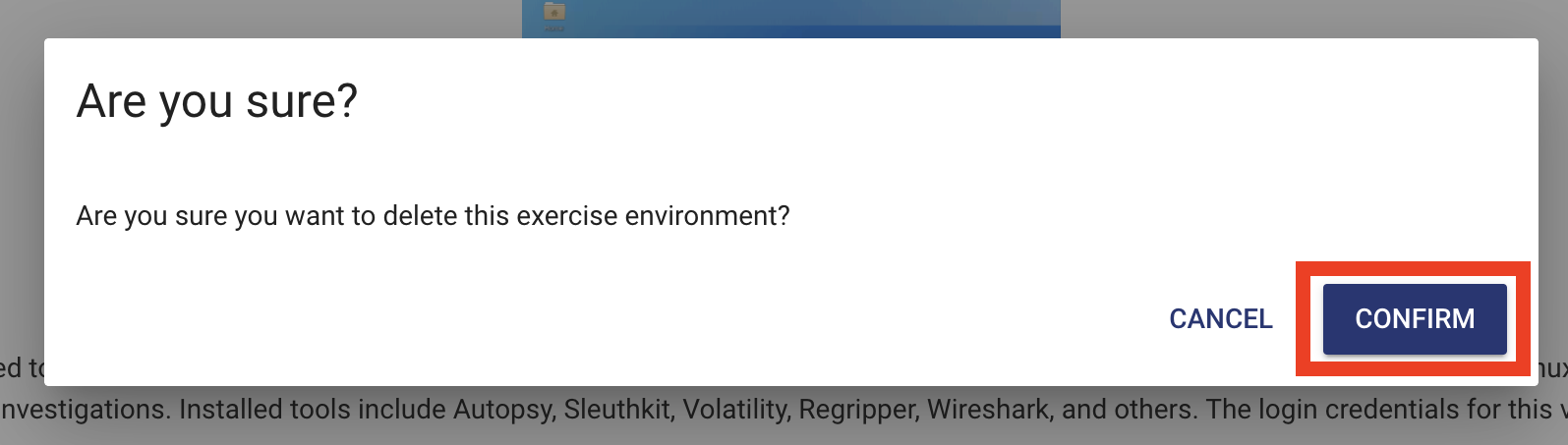
Have a Question? Contact Support¶
Important
Students, please reach out to your instructor who can submit a ticket to our Support Team on your behalf.
We're here to help you. If you still have questions after reviewing the information above, please feel free to submit a ticket with our Support Team and we'll get back to you as soon as possible.
Thank You for Your Feedback!