Promote a Challenge to Your Personal Challenge Library¶
Abstract
This article will cover how to save custom challenges to your Personal Challenge Library in Cloud CTF. If you have not yet created a Cloud CTF environment, please refer to the article titled Creating a Cloud CTF Environment and the section titled Launching Your Cloud CTF Environment.
Saving Your Challenge to Your Personal Challenge Library¶
-
First, navigate to the challenge you wish to save to your Personal Challenge Library.
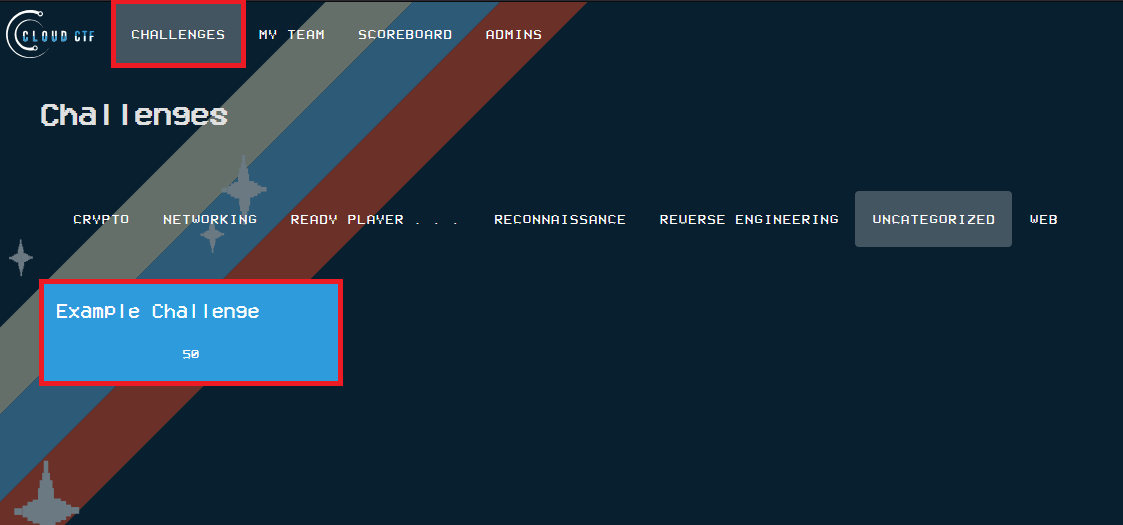
-
To save your personal challenge, select the floppy disk icon as shown in the image below. When you choose to save, you will be prompted to confirm this action before proceeding.
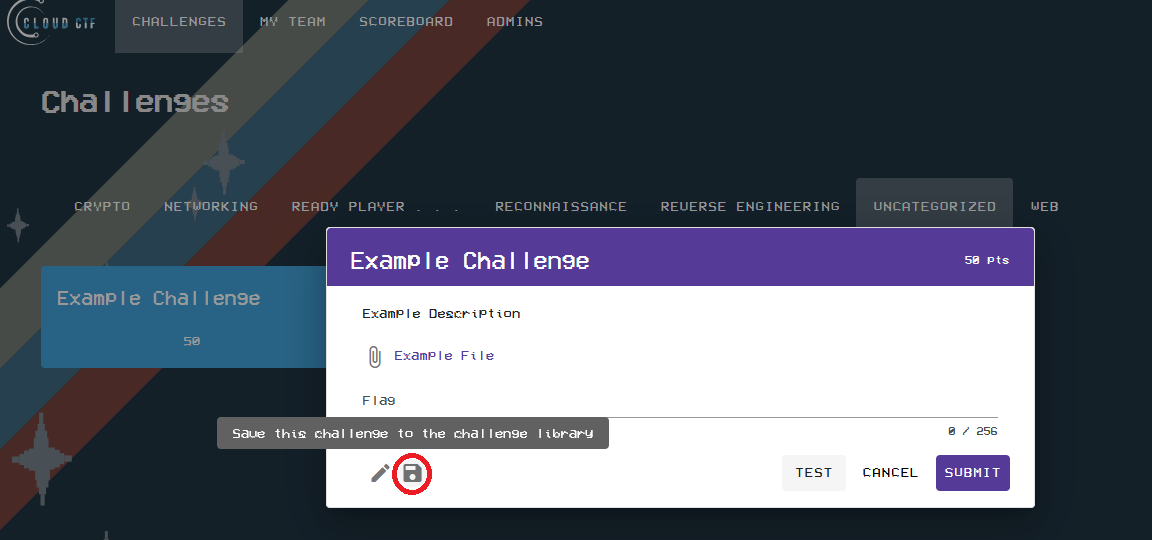
-
The challenge will then be saved to your Personal Challenge Library. All of your saved challenges will appear in the LIBRARY section under the ADMINS tab.

More on Challenge Management¶
If you are interested in learning more about managing challenges in Cloud CTF, please refer to the article titled Cloud CTF Challenge Management for more details. Our Challenge Management article links to topics such as creating and saving custom challenges, adding challenge hints and flags, understanding challenge statistics, and other advanced challenge management features.
Have a Question? Contact Support¶
If you experience any issues starting or viewing Cloud CTF in your web browser, please refer to the article titled Can't Launch Cloud CTF for helpful tips on resolving the matter.
We're here to help you. If you still have questions after reviewing the information above, please feel free to submit a ticket with our Support Team and we'll get back to you as soon as possible.
Thank You for Your Feedback!