Understanding Your Balance¶
Your organization's balance is made up of all transactions with the U.S. Cyber Range.
To navigate to the billing section of your organization, please refer to the section titled How Do I View My Billing Information.
Current Balance¶
Your organization's current balance is the sum of all balance activities that are in the posted status. This is the current payable amount and can be paid through the plans and billing page.

Positive and Negative Balances¶
Your organization's current balance is displayed as either a positive or negative balance.
A positive balance is displayed in green text with a plus sign (+) preceding the value. This indicates that your balance is positive and, if above zero, that you have credit on your account.

A negative balance is displayed in red text with a minus sign (-) preceding the value. This indicates that your balance is currently negative and needs to be settled. To resolve your negative balance, you can make a payment or contact the Cyber Range customer support team if you have any questions.
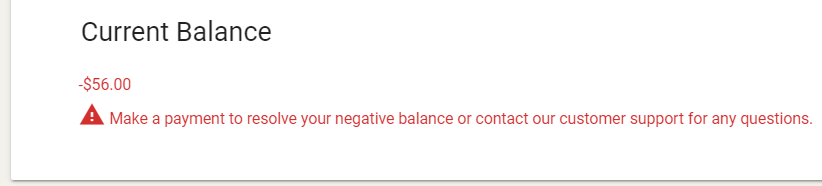
Balance Activity¶
A balance activity is any transaction between you and the Cyber Range. This can include invoices, payments, and refunds.
In the balance activity area of your organization's billing page, you can view all balance activities that your organization has incurred. You will be able to view:
- The date that the balance activity was posted
- A description that provides details of the balance activity
- The status of the balance activity:
- A status of "pending" means that your organization's invoices and payments have not been processed yet. This charge will not be included in your current balance and cannot be paid until it is posted.
- A status of "posted" means that your organization's invoices and payments have been processed and are included in your current balance.
- The amount of the balance activity
- Your running balance which includes all balance activity, including those in the pending status
Thank You for Your Feedback!