Usage¶
What Factors are Included in Usage?¶
An organization is billed and charged based on their usages. Depending on plan type, this may include course enrollments as well as cloud usages. You can find more information about both in the Categories section of this article.
How to View and Filter Usages¶
Note
For a better visual on how to navigate to the billing section of your organization, please refer to the section titled How Do I View My Billing Information? in our Invoices article.
To view usages for your organization, first, click the "Organizations" tab and choose your organization. Now click the dollar sign icon labeled "Plans and Billings". Finally, click on “View Organization Usage”.
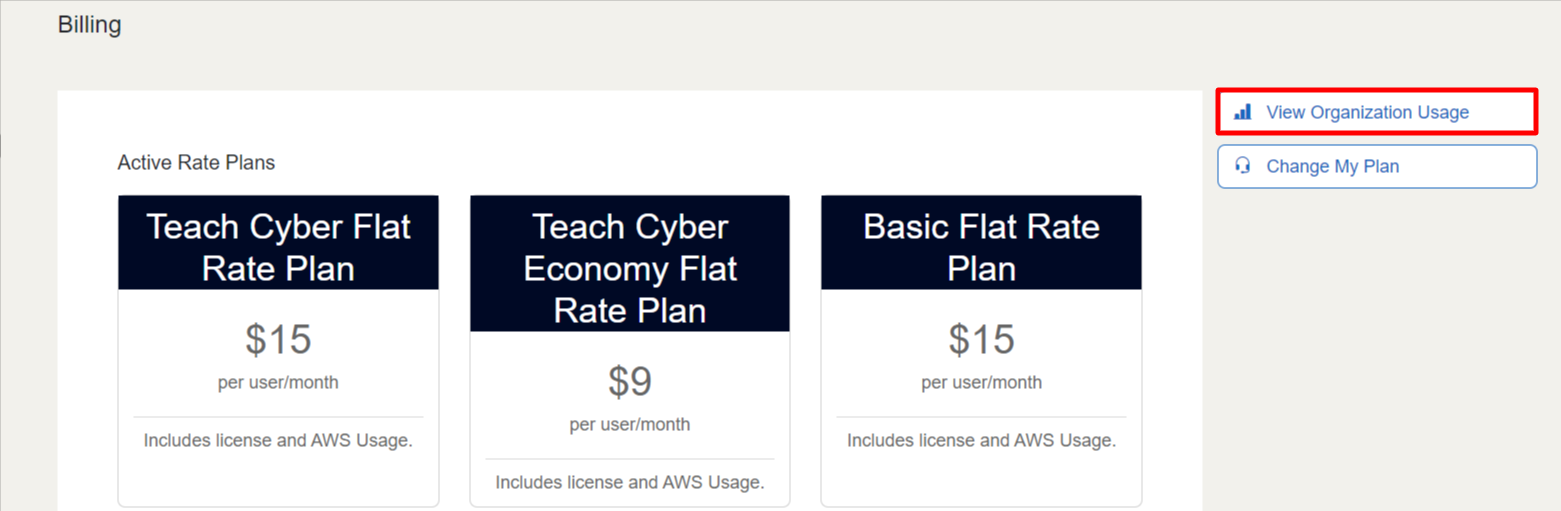
You may filter usages by date, category, or subcategory at the top of the screen by clicking on the following options. By filtering, you can better view how specific usages for your organization affect your plan charges each month.
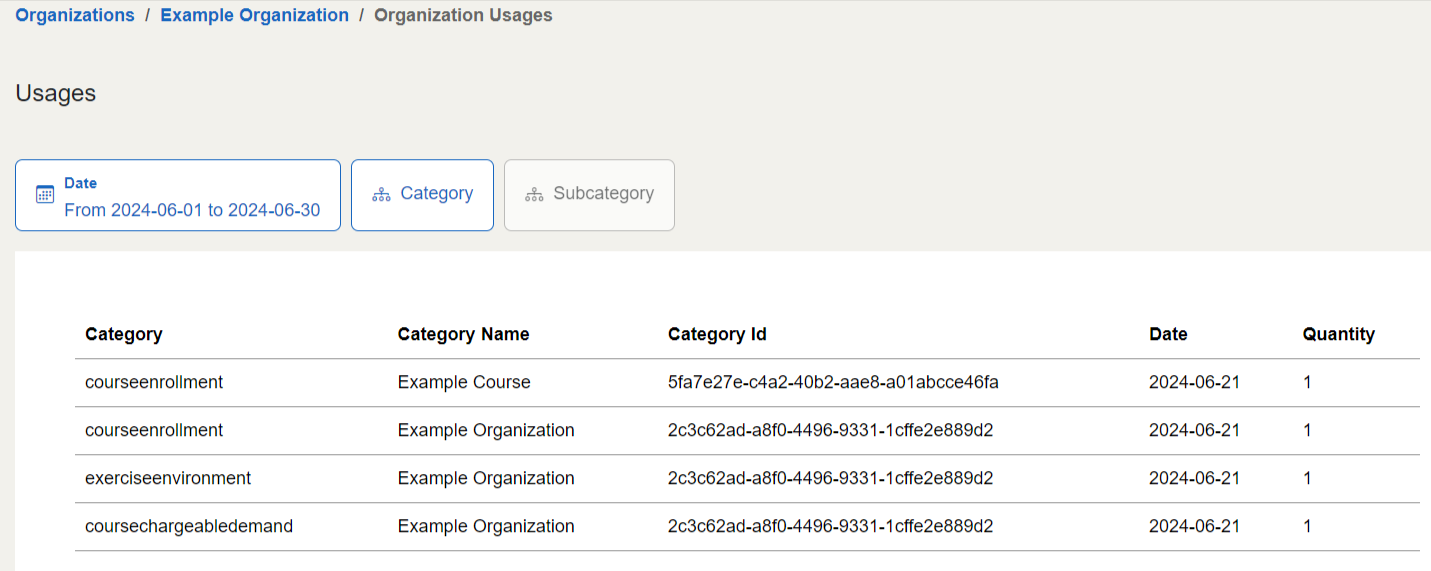
Once you click on your preferred filtering option, a pop-up window will appear where you can choose from the available choices. In this case, when you choose "category," a drop-down box will appear showing several different categories to select from.
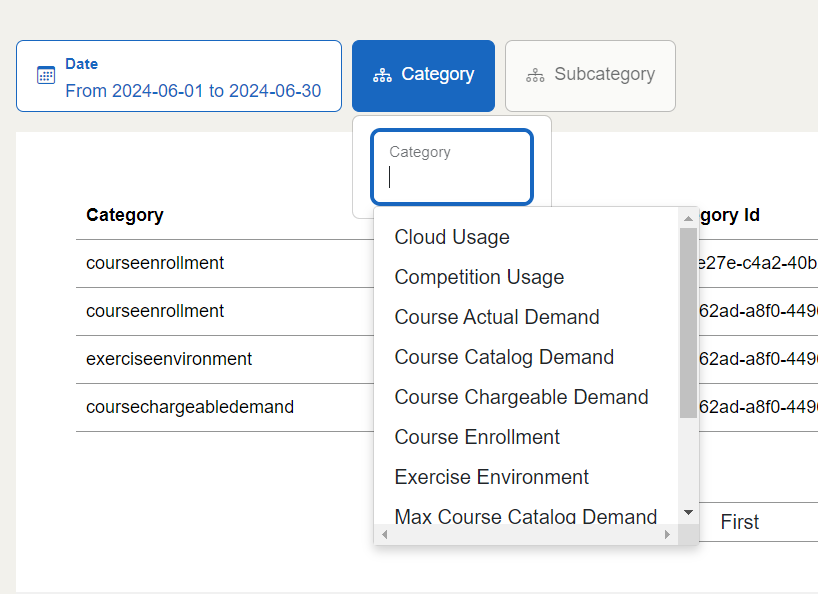
Categories¶
- Course Enrollment: This is the number of users enrolled in a course during a given billing period. Course enrollments are billed at the highest amount used during the billing period.
Important
An enrollment is only counted once a user joins a course.
- Cloud Usage: These are infrastructure costs which include the cloud costs used for running the virtual machines as well as the bandwidth needed to support the environments in the Cyber Range. Cloud usage is billed at a cumulative rate during the billing period. Cloud usage is listed per course per day.
Important
Only Flex Rate plans are billed for cloud usage. Flat Rate plans are not billed for cloud usage. Learn more about our different plan types in our Plans article.
-
Competition Usage: This is the number of CTFs per course.
-
Course Catalog Demand: This tracks the specific environments used by each course.
-
Exercise Environment: This is the number of exercise environments per course.
Have a Question? Contact Support¶
We're here to help you. If you still have questions after reviewing the information above, please feel free to submit a ticket with our Support Team and we'll get back to you as soon as possible.
Thank You for Your Feedback!