Error Message "Connection Error Box" or 15 Second Countdown Timer Logging in to Exercise Instance¶
If you encounter a black screen with a “connection error” pop-up or a countdown timer while trying to join or log in to your exercise instance, it indicates that the instance is not yet ready for you to access. The error message will state, "The target system is currently unreachable. You may be able to reconnect or may need to return to the exercise area and power cycle your exercise. If this problem persists, an Instructor or TA may need to reset the exercise."
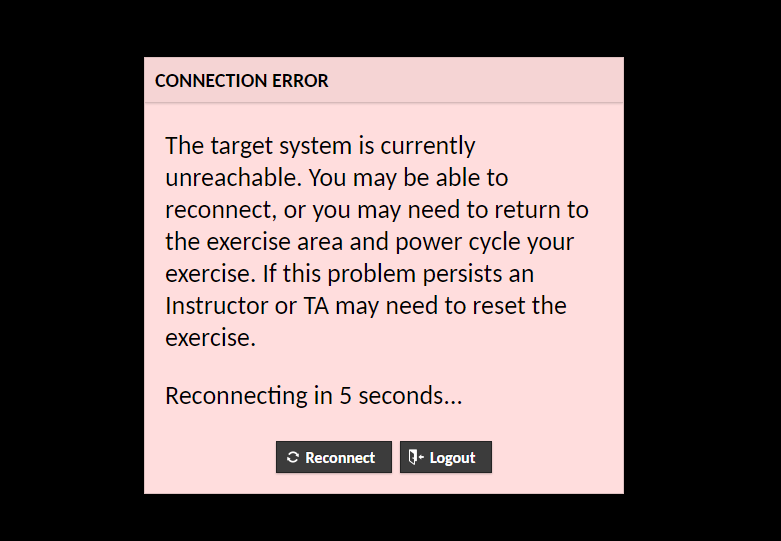
Troubleshooting Steps¶
-
If you are getting a 15 second countdown, first wait for it to time out. Sometimes the Range simply attempts to connect too quickly.
-
If it continues to count down and time out, then make sure exercise is started by
-
navigating back to the course page
-
hitting CTRL-SHIFT-R to do a forced refresh
-
clicking Start and/or Join again
-
-
Wait for the next connection attempt to succeed
If you continue to experience the error after going through the troubleshooting steps 3 or more times, we recommend restarting or resetting the Virtual Machine. Please refer to the article titled How to Restart or Reinstall an Exercise Environment for more information.
If you continue to experience the error message after resetting your Virtual Machine, please contact our support team for assistance. Please indicate the course, exercise, and user who is running into this error.
Have a Question? Contact Support¶
Important
Students, please reach out to your instructor who can submit a ticket to our Support Team on your behalf.
We're here to help you. If you still have questions after reviewing the information above, please feel free to submit a ticket with our Support Team and we'll get back to you as soon as possible.
Thank You for Your Feedback!