Trial Course¶
Abstract
A trial course is a two-week course prospective customers of the U.S. Cyber Range can request to test out how to run a course in the Cyber Range from an instructor’s perspective. This article covers the features of a trial course, how to request a trial course, and relevant links for getting started in a trial course.
What Does a Trial Course Consist of?¶
The trial course allows up to 3 instructors, 5 students, and 1 TA to test out the features of the Range.
Within this trial course, a trial instructor can create 1 Cloud CTF environment and 5 exercise environments, with 2 exercise environments able to be active at a time. For more information on Active Environments, please refer to the Active and Inactive Environments section of our article titled How Do I Change an Exercise Environment's Availability Dates?.
The trial course allows trial instructors the ability to use most of the features offered to standard instructors, with the exception of downloading any courseware and making Cloud CTFs open to public registration. Trial instructors can deploy and test any exercise environment in the environment catalog, including private registration Cloud CTFs.
At the end of the two-week period, the course will be automatically deleted, including any copied environments made within that time. None of the elements of the course can be transferred from the trial course to a different course, should the trial instructor decide to join the Range at the end of the trial.
How Do I Request a Trial Course?¶
A trial course can be requested from the contact page on the U.S. Cyber Range website, where you can fill out the form and select “I want to try it - Give me trial access!” from a dropdown menu.
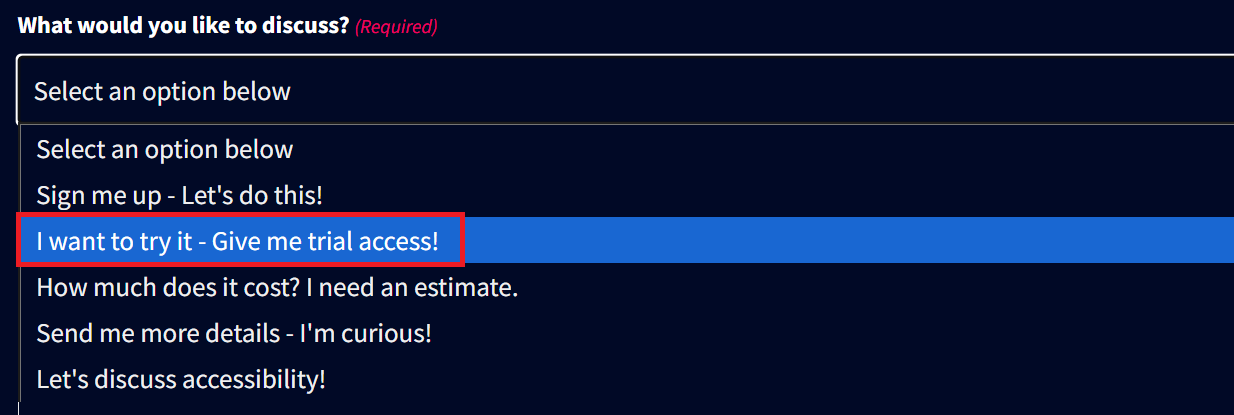
After submitting, the requester will receive an email to notify them that they will be added to a trial course within 2-3 business days.
Getting Started for Trial Users¶
For trial course users looking for more information, please refer to the articles below:
Instructors¶
- Inviting Users to Your Course
- Creating Exercise Environments
- Getting Started in Cloud CTF
- Exercise Environments and Their Statuses Explained
TAs¶
Students¶
Have a Question? Contact Support¶
We're here to help you. If you still have questions after reviewing the information above, please feel free to submit a ticket with our Support Team and we'll get back to you as soon as possible.
Thank You for Your Feedback!